
First Time on AdBuxPro? Tutorial #1
So you have decided to try out Paid To Click and you felt that AdBuxPro was the way to go?
Then here are a few guidelines that can help you get on the right track faster.
Step 1 - Turn OFF your adblocker. You want to be able to see the advertisements.
Step 2 – Go to View Advertisements, it in the section Earn Money.
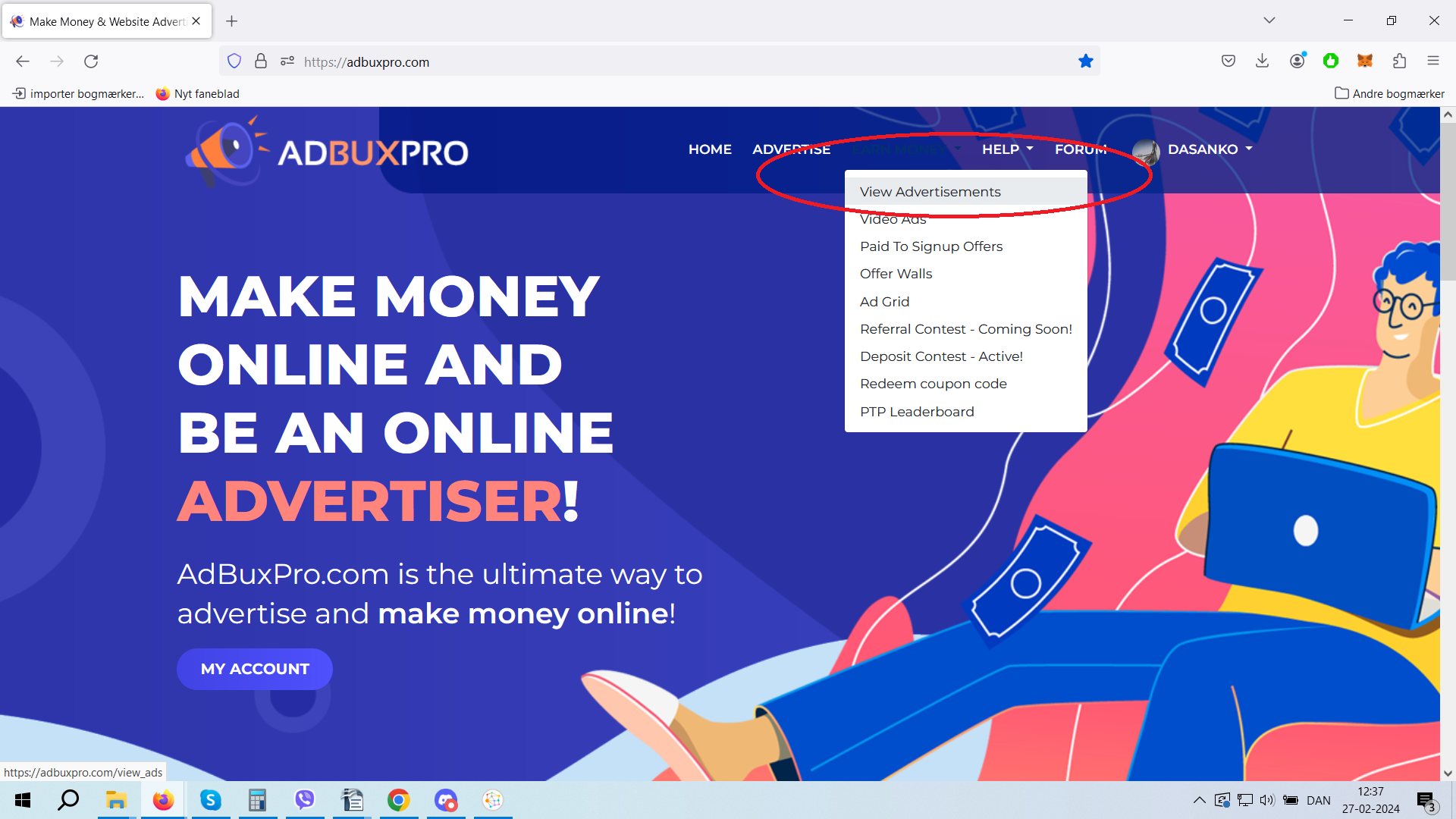
Step 3 – Click on the title of the ad that you wish to view. That means the white text.
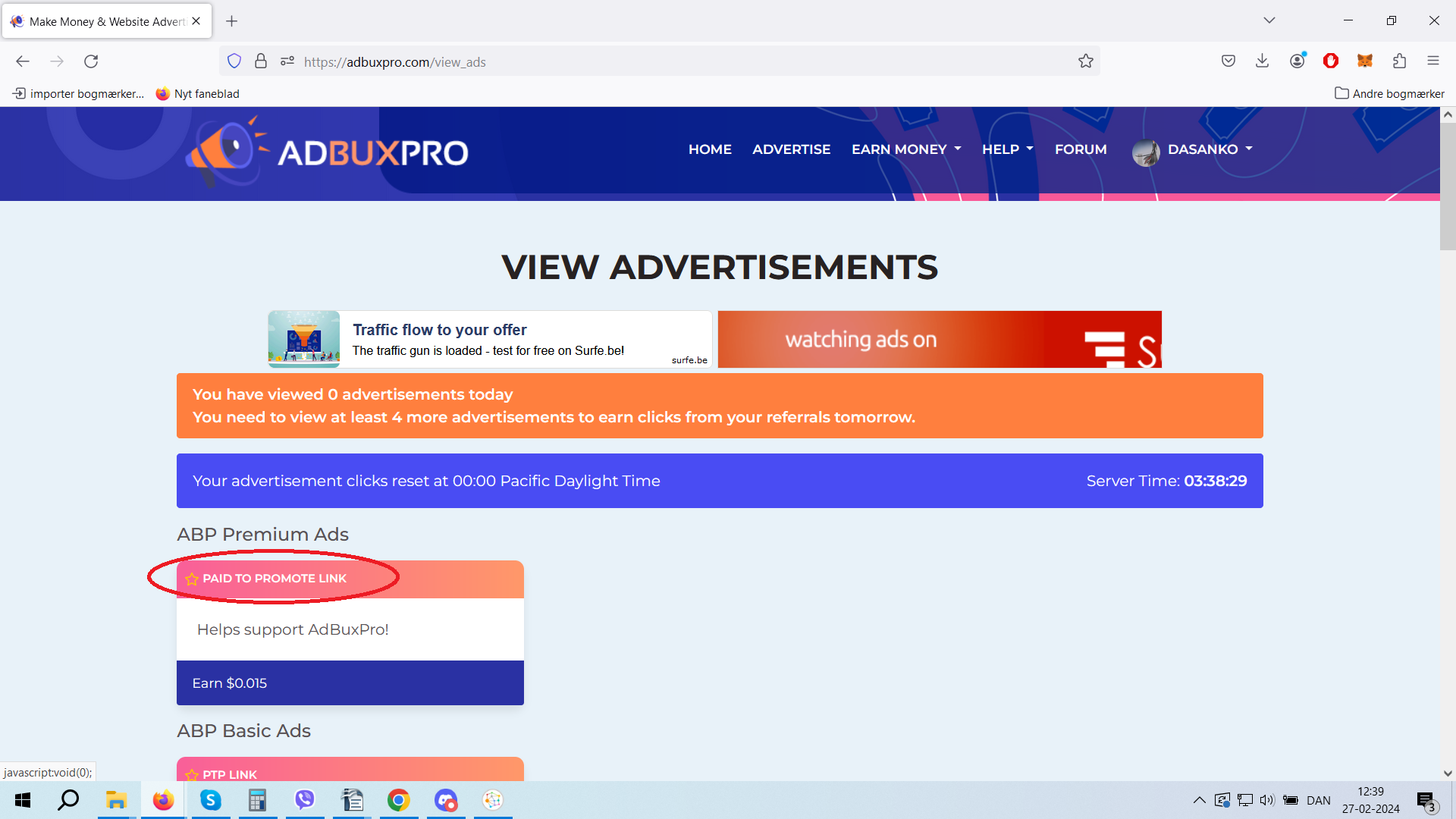
Step 4 – Watch the ad til the end, you can see the timer in the top of your screen.
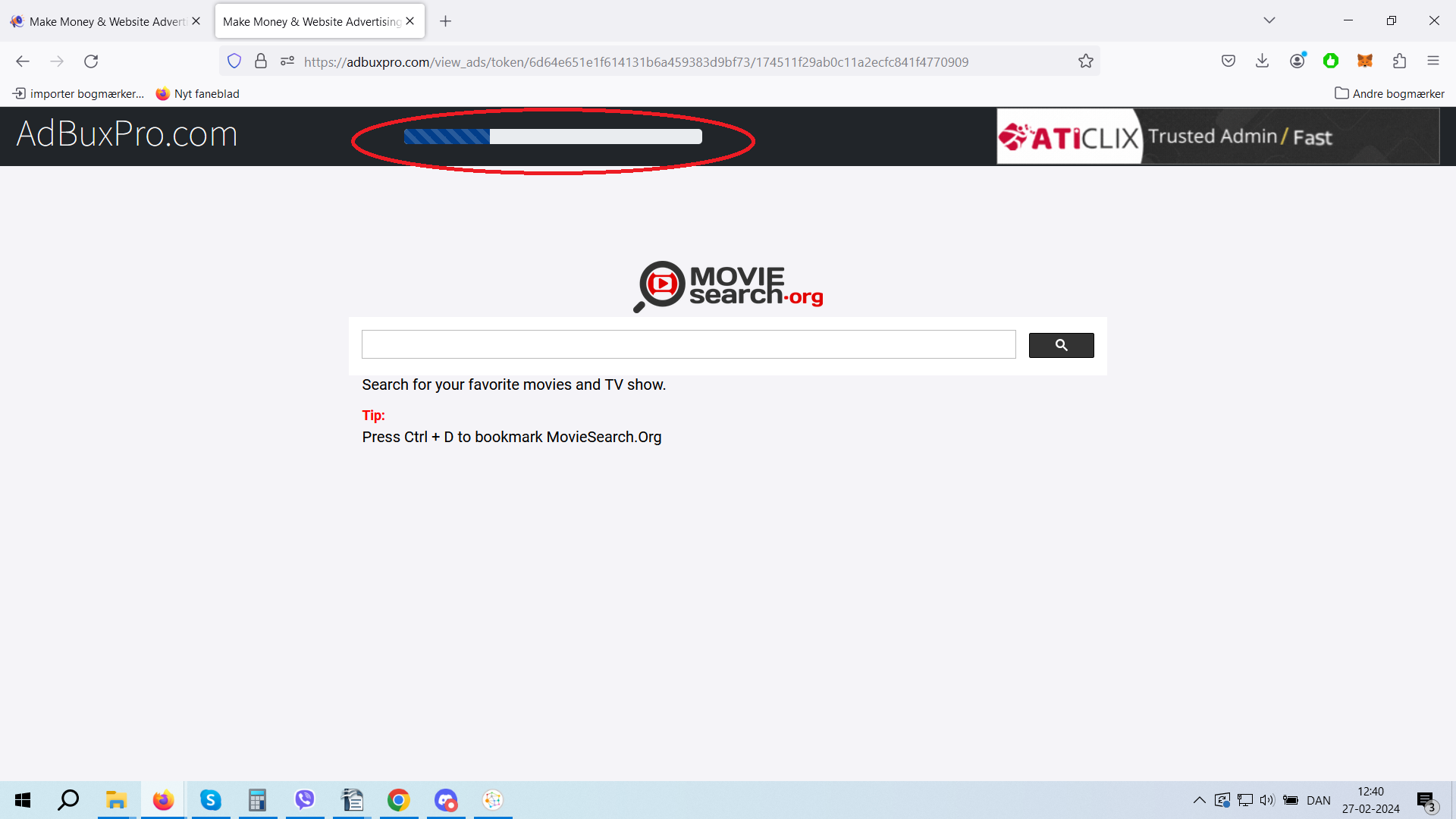
Then click on the upside down picture.
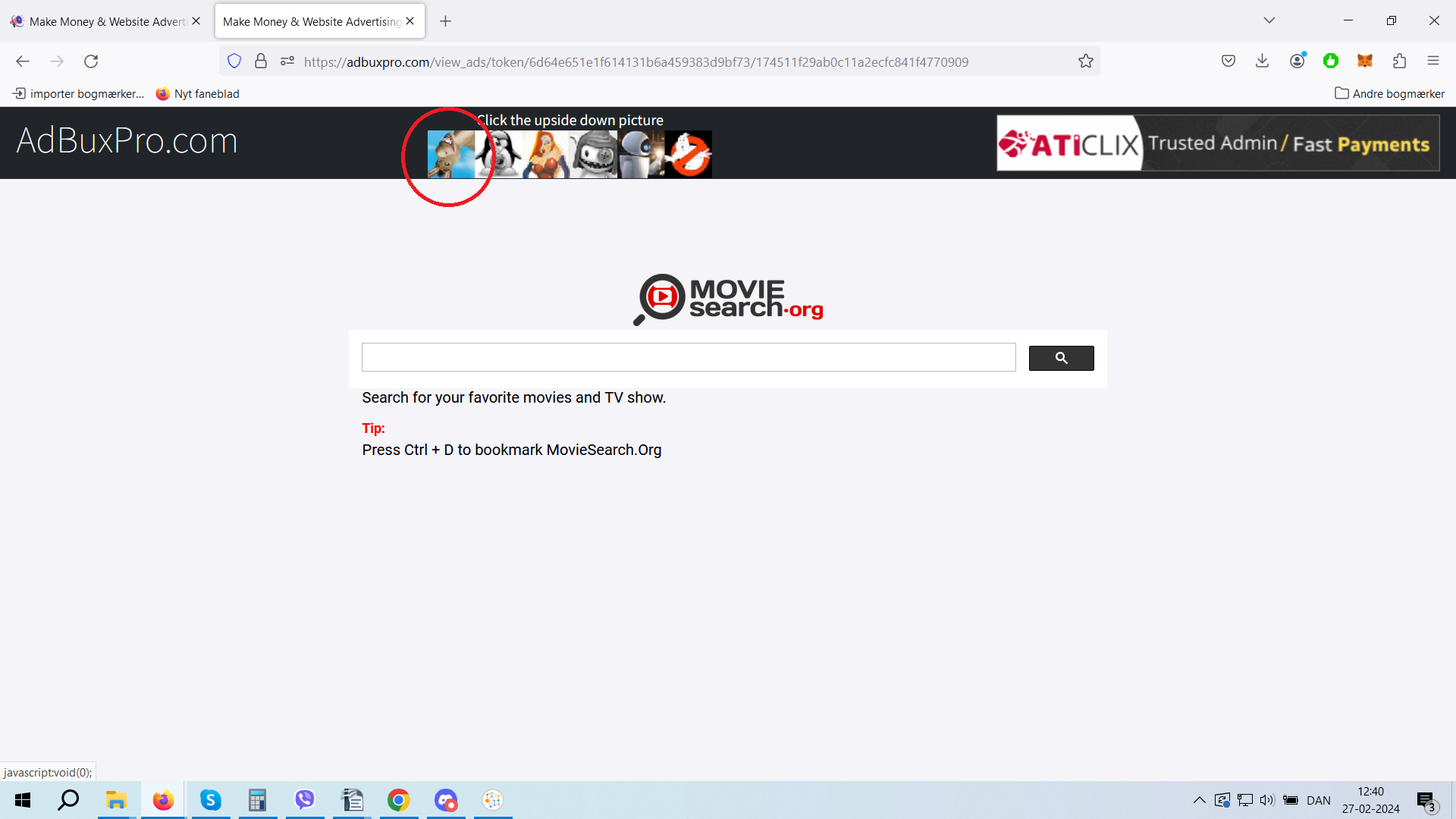
Tip – There are two PTC ad types for AdBuxPro.com on the view advertisements page. We have the standard iframe ad like you can see in the screenshot for step 4 and we also have frameless ads. For these ads the captcha will remain on AdBuxPro like in the example below. Like before when you have then finished viewing the ad, then again you need to click the upside down picture.
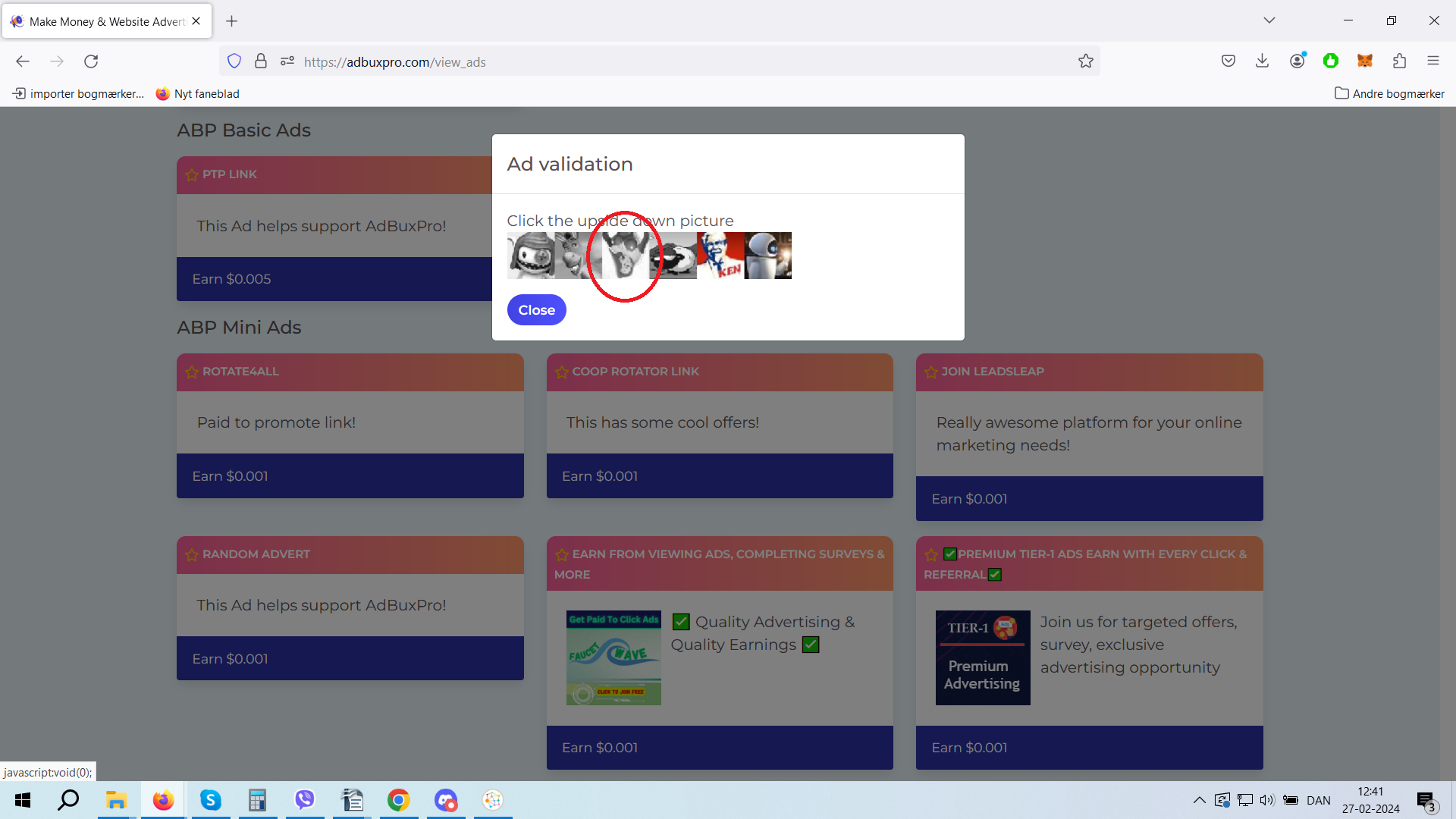
Step 4.2 – Make sure not to close the advertisement window early!
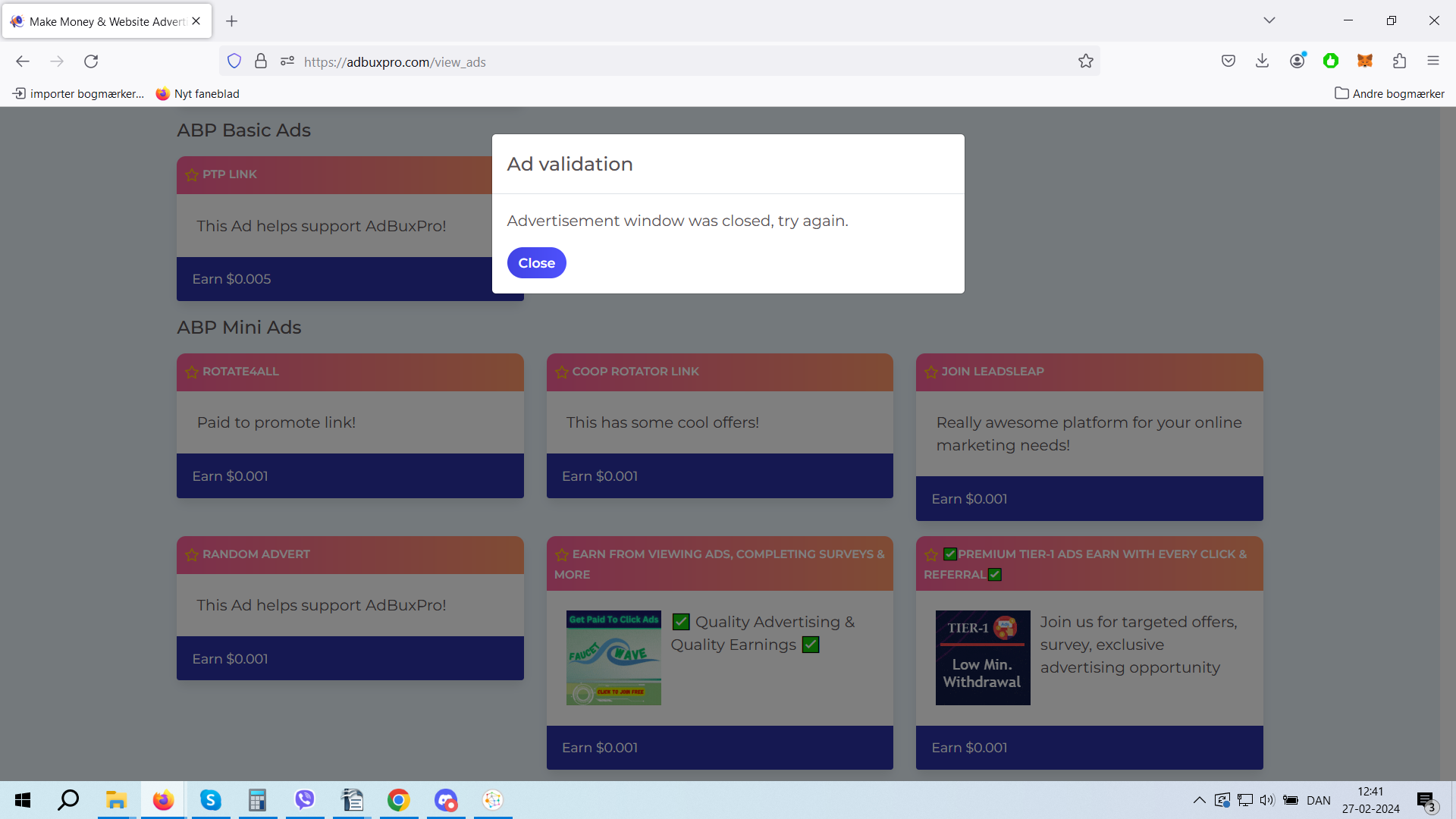
Step 5 – Repeat the same process again with the rest of the ads that you wish to view.
All ads are viewable once per 24 hours and they will reset at 00:00 server time, which you can see on the blue bar in the top of this section.
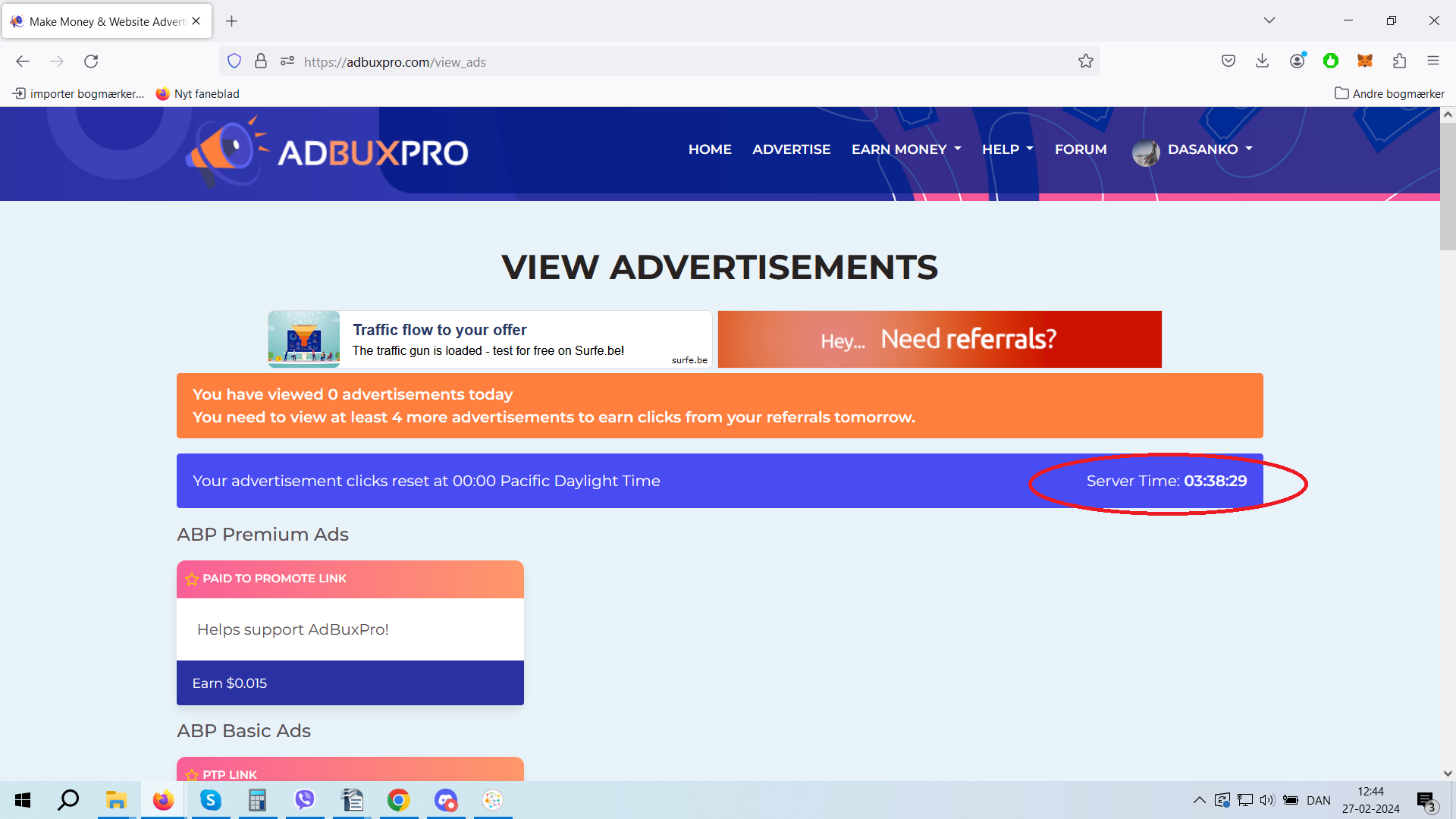
If you are able to complete this, then you have sucessfully completed the first stage of PTC.
Congratulations!




owenanigboro
on How to Set Up your First PTC Advertisement
29.12.2024, 14:00
kim21
on What is a Paid to Click Site?
13.06.2024, 02:32
Goathorse
on What is a Paid to Click Site?
28.05.2024, 16:55