
How to Paid To Sign Up - PTSU
Now you have decided that you want to do more than just view ads, so it is time to try your skills at Paid To Sign Up.
Here are some very easy to follow steps on how the process works. Each PTSU will be different though, so make sure that you read the instructions.
Step 1 - Start by going to the Earn Money Section and then choose the Paid to Signup Offers
Step 2 - When in the PTSU section, you just chose any offer that there is and click on the title of it.
Step3 - From here you just follow the instructions on the screen. In this theoretical example case we have a sign up for Rollercoin.
There are 3 steps to follow.
Once you have done that you just press Submit in the end and you are done.
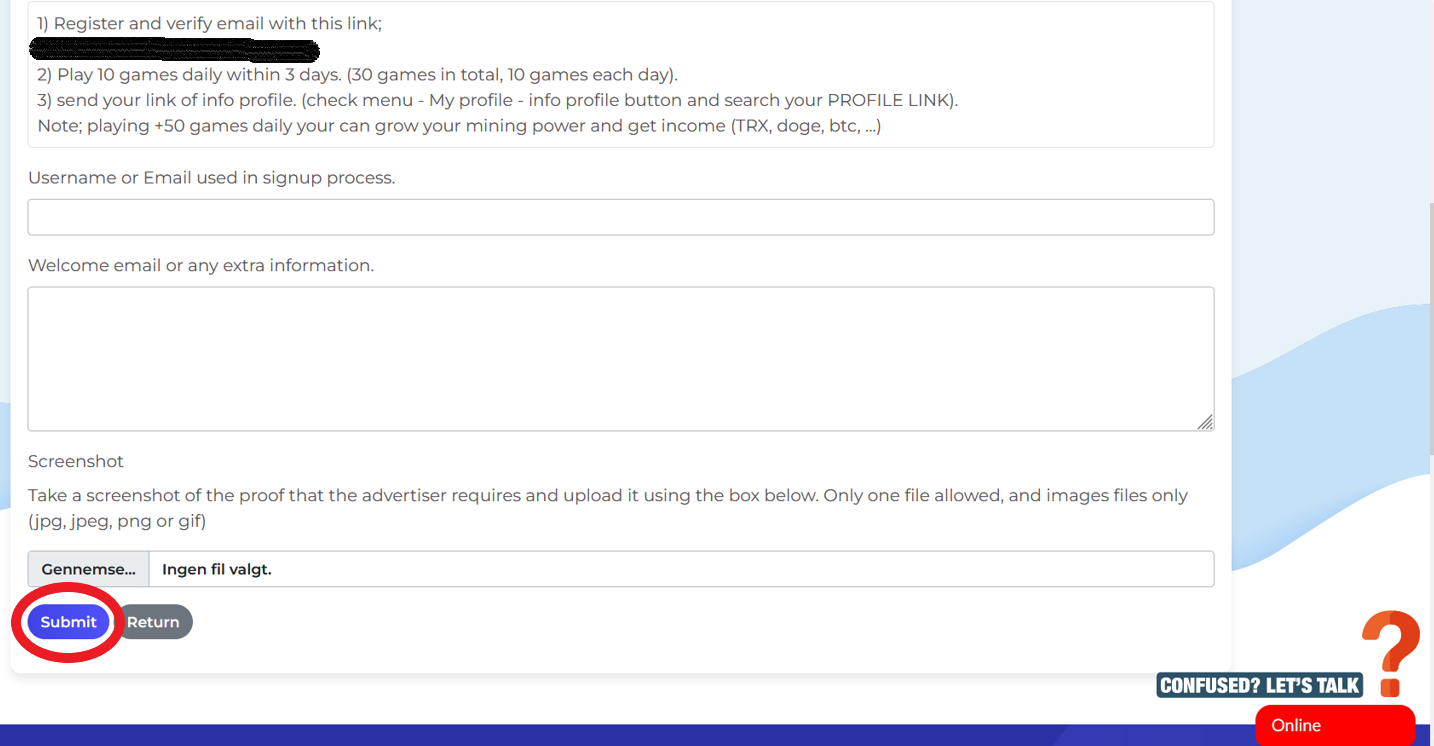
Step 4 - Now all you have left is to wait to see if your PTSU has been accepted or rejected.
You can see all of your completed PTSU in your Dashbard, then go to the left hand side where it says Logs - PTSU History and left click on it. Here you will see all the PTSU that you have completed.
Now go get busy, make the money flow!
Click Here to view our paid to sign up offers page and see the available offers! (These offers are created by our members, interested in creating your own? View our advertise page here and purchase Paid to Sign Up Offer credits today!)



owenanigboro
on How to Set Up your First PTC Advertisement
29.12.2024, 14:00
kim21
on What is a Paid to Click Site?
13.06.2024, 02:32
Goathorse
on What is a Paid to Click Site?
28.05.2024, 16:55