
How to Balances
With AdBuxPro you will have two different types of Balances and they can be somewhat confusing at times, so here is an explanation on how to navigate this.
When you go to your Dashbord you will have two different balances to look at. One will be your Account Balance and the other one will be your purchase Balance.
It is not always obvious how these two work, so her is an explanation to them.
The Account Balance is mentioned first.
The Puchase Balance is mentioned section, further down the page.
Here you also have a lot of other statistics that you might find interesting.
So the Account Balance is the amount of money that you have made, which is ready for withdrawal, you still have to meet minimial withdrawal level though, which is $1
You can also use your Account Balance to fund your Purchase Balance
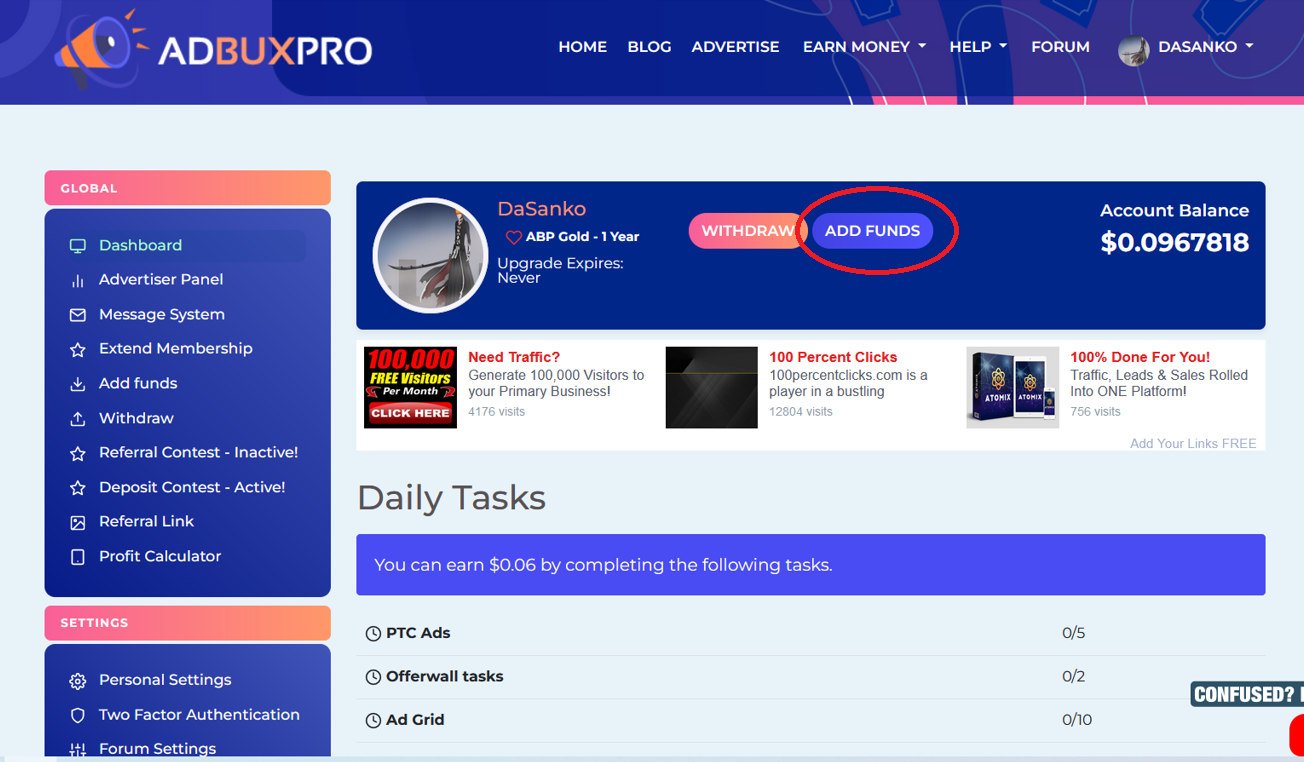
Funds can only move in one direction here, which is from your Account Balance and out to you, or from your Account Balance and to the Purchase Balance.
You can not use your Purchase Balance to fund your account balance. What is in the Purchase Balance can only be used to purchase things in the system, such as memberships or referrals. Please view the appropriate Tutorials for that.
Also keep in mind that when you make deposits, then they will end up in the Purchase Balance.
Now you should be ready to fully navigate this area as well!




owenanigboro
on How to Set Up your First PTC Advertisement
29.12.2024, 14:00
kim21
on What is a Paid to Click Site?
13.06.2024, 02:32
Goathorse
on What is a Paid to Click Site?
28.05.2024, 16:55